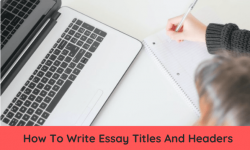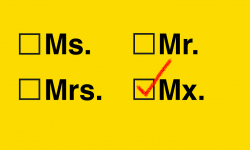A Complete Guide to Using Hulu Ad Manager
In the rapidly evolving landscape of digital marketing, Hulu Ad Manager has emerged as a powerful tool for advertisers seeking to reach highly engaged audiences through connected TV advertising. This guide will provide a comprehensive overview of Hulu Ad Manager, detailing its features, benefits, and best practices to help you optimize your advertising campaigns on this platform. Hulu Ad Manager is revolutionizing the way advertisers approach TV advertising, offering a streamlined, self-service platform for creating and managing ad campaigns on one of the most popular OTT (over-the-top) services. Whether you’re looking to boost brand awareness or drive demand generation, Hulu Ad Manager can help you achieve your advertising goals with precision and efficiency.

Understanding Hulu Ad Manager
What is Hulu Ad Manager?
Hulu Ad Manager is a self-service advertising platform that allows businesses of all sizes to create, manage, and optimize ad campaigns on Hulu. This platform leverages the power of connected TV advertising, providing advertisers with the tools to target specific demographics and measure campaign performance effectively.
Key Features
- Self-Service Interface: Easy-to-use platform for creating and managing ad campaigns.
- Targeting Capabilities: Advanced targeting options based on demographics, interests, and viewing behaviors.
- Performance Analytics: Detailed reporting and analytics to track campaign performance.
- Flexible Budgeting: Options for various budget sizes, making it accessible for small businesses and large enterprises alike.
Getting Started with Hulu Ad Manager
Creating an Account
To begin using Hulu Ad Manager, you’ll need to create an account on the Hulu for Business website. Follow these steps to get started:
- Sign Up: Visit the Hulu Ad Manager website and click on “Sign Up.”
- Business Information: Enter your business details, including name, address, and contact information.
- Payment Method: Add a payment method to fund your advertising campaigns.
- Verify Email: Verify your email address to complete the registration process.
Once your account is set up, you’ll be taken to the Hulu Ad Manager dashboard. Here’s a quick overview of the main sections:
- Campaigns: Create and manage your advertising campaigns.
- Audience: Define and manage your target audiences.
- Creative: Upload and manage your ad creatives.
- Reports: Access detailed performance analytics and reports.
Creating Your First Campaign
Setting Up Campaign Objectives
Before creating a campaign, it’s crucial to define your advertising objectives. Hulu Ad Manager allows you to choose from various objectives, such as:
- Brand Awareness: Increase your brand’s visibility among Hulu’s audience.
- Engagement: Encourage viewers to interact with your brand.
- Conversions: Drive specific actions, such as website visits or app downloads.
Defining Your Target Audience
One of the key strengths of Hulu Ad Manager is its robust targeting capabilities. You can define your target audience based on:
- Demographics: Age, gender, income, and more.
- Interests: Specific interests and viewing habits.
- Geography: Target viewers in specific locations.
- Behavioral Data: Leverage Hulu’s data on viewer behavior to refine your targeting.
Crafting Your Ad Creative
Creating compelling ad creatives is essential for capturing viewer attention. Hulu Ad Manager supports various ad formats, including:
- Video Ads: Engaging video content that plays before, during, or after Hulu shows.
- Interactive Ads: Ads that allow viewers to interact directly with the content.
- Bumper Ads: Short, impactful ads that deliver a quick message.
Ensure your ad creative aligns with your campaign objectives and resonates with your target audience.
Managing and Optimizing Campaigns
Monitoring Performance
After launching your campaign, it’s important to monitor its performance regularly. Hulu Ad Manager provides comprehensive analytics, including:
- Impressions: The number of times your ad is shown.
- Reach: The number of unique viewers who see your ad.
- Engagement: Metrics such as clicks, interactions, and video completions.
- Conversions: Actions taken by viewers as a result of your ad.
Adjusting Campaign Settings
Based on performance data, you may need to adjust your campaign settings to optimize results. Consider the following adjustments:
- Budget Allocation: Redistribute your budget to high-performing segments.
- Targeting Refinement: Fine-tune your targeting parameters to reach a more relevant audience.
- Creative Updates: Refresh your ad creatives to maintain viewer interest.
Best Practices for Hulu Ad Manager
Leveraging Data for Insights
Utilize Hulu Ad Manager’s reporting tools to gain insights into viewer behavior and campaign performance. This data can inform your overall marketing strategy and help you make data-driven decisions.
Testing and Iteration
A/B testing different ad creatives and targeting options can help identify what resonates best with your audience. Continuously iterate and optimize your campaigns based on test results.
Aligning with Broader Marketing Goals
Ensure your Hulu ad campaigns are integrated with your broader marketing strategy. This alignment will help you create a cohesive brand message and maximize the impact of your advertising efforts.
Conclusion
Hulu Ad Manager offers a powerful platform for advertisers looking to leverage the potential of connected TV advertising. By understanding its features, setting clear objectives, and continuously optimizing your campaigns, you can effectively reach your target audience and achieve your advertising goals. Start exploring the capabilities of Hulu advertising today to enhance your digital marketing strategy and drive significant results.